|
|
Post by Mew™ on Dec 22, 2019 17:02:43 GMT -5
Figured I would make a thread for when myself or SydneyPaige feel the need to make an announcement to everyone regarding something changing/added/removed so here it is. And I'll start off with the most recent change, the falling objects for those that have opted in for that feature has changed to the Christmas setting for the next few days, probably a week. If you would like to opt in for the falling objects you can do so here: newtaylorconnect.freeforums.net/thread/934/colored-username-custom-avatar-request If you have already opted in you can opt out in the same thread. |
|
|
|
Post by Mew™ on Dec 29, 2019 22:02:09 GMT -5
Falling images has been returned to the Winter setting instead of the Christmas setting.
|
|
Deleted
Deleted Member
Posts: 0
|
Post by Deleted on Dec 30, 2019 16:06:07 GMT -5
Falling images has been returned to the Winter setting instead of the Christmas setting. Anything for New Year's or is it a surprise?  |
|
|
|
Post by Mew™ on Dec 31, 2019 8:56:58 GMT -5
And that lasted long. Falling images set to the New Years setting for probably the next 2 days. Then we can clean the glitter and confetti off the floor after the parties.
|
|
|
|
Post by SydneyPaige on Jan 1, 2020 0:35:59 GMT -5
The theme's been updated (also why is it soooo hard to find a background? I swear it takes me the longest just to search through google, I had this one saved on my computer and it worked so....yeah)
HAPPY NEW YEAR EVERYONE!!!!!!!!!!!
|
|
|
|
Post by Mew™ on Jan 2, 2020 22:56:46 GMT -5
Falling images changed back to winter. No more confetti, unsurprisingly I think I'm the only one cleaning it up.  |
|
|
|
Post by Mew™ on Feb 2, 2020 20:46:35 GMT -5
For those unaware, the new theme has gone live for February. The December 2019 and January 2020 themes added to the user theme display as well with the new theme added.
|
|
|
|
Post by Mew™ on Feb 14, 2020 9:10:26 GMT -5
Falling Objects made the switch over to the Valentine's Day setting last night and we'll celebrate the holiday of love all weekend.  |
|
|
|
Post by Mew™ on Feb 17, 2020 16:14:56 GMT -5
Its now Monday and I'm home from work, back to winter snowflake settings for probably the rest of the month.
|
|
|
|
Post by Mew™ on Mar 7, 2020 9:38:24 GMT -5
This will be a big one. To start off with, SydneyPaige has given you all the option to feel like The Man for the month as the March theme of the month is up! But most of you already know that. NTC Management would like to formally welcome FearlesslySpeakNow and MyCastleCrumbledOvernight as brand new Staff Members of the website! These 2 will be filling in the role of Moderators over the entire forum. |
|
|
|
Post by MyCastleCrumbledOvernight on Mar 7, 2020 9:41:59 GMT -5
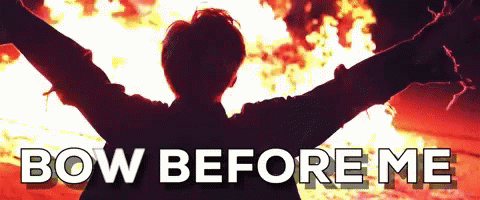 In all seriousness I appreciate (haha we've moved up in the world) this opportunity so much and I hope to be of good service to NTC! Thanks to Mew and Sydney for being insane and trusting Sparkles and I to do this, hopefully they won't regret it  |
|
|
|
Post by FearlesslySpeakNow on Mar 8, 2020 2:57:22 GMT -5
YAYYY I'M SO SO HAPPY, thank you so so much for letting Reagan and I become mods and ahahhahs let's hope no one regrets this XD  |
|
|
|
Post by Mew™ on Mar 26, 2020 15:34:16 GMT -5
Due to it being passed the end of winter, it has finally stopped snowing on NTC. We may come up with something else but for now, no falling objects.
|
|
|
|
Post by Mew™ on Apr 4, 2020 16:34:52 GMT -5
Slacker alert. The February 2020 and March 2020 themes have been added to the user theme display with Sydney having created the new April 2020 theme that just about everyone has seen by now since almost everyone has their theme set to the TOTM so they see the changes instantly.
|
|
|
|
Post by Mew™ on May 11, 2020 11:24:13 GMT -5
I must not have made the announcement but the April theme has been added to the user theme display on mini profiles with the May theme having been updated. I have finally sat down and gone through all the themes and from here on out, everyone should be able to ??? without the  smiley face taking its place. You can use that smiley by either selecting it in the emoji tab when typing a post or by typing (#confused) without the #. |
|